MongoDB Editions Comparison: Community, Enterprise, and Atlas
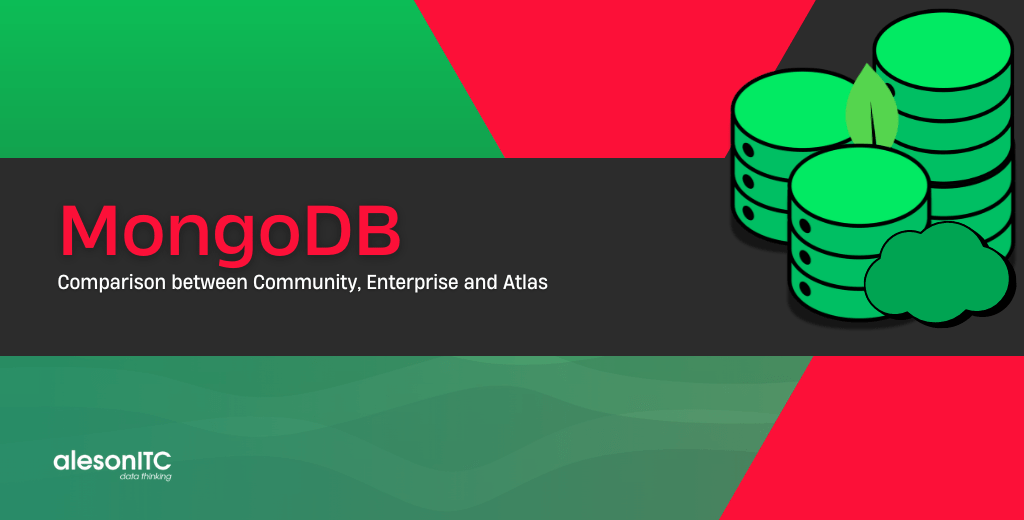
MongoDB, the most popular and one of the most versatile NoSQL databases in the world, has evolved considerably since its initial release. In this article, we will explore the differences between MongoDB editions by looking at their distinctive features.
MongoDB has 3 editions:
- MongoDB Community
- MongoDB Enterprise Advance
- MongoDB Atlas
Each of these editions offers strengths that we can choose from depending on the situation and requirements of the project.
A quick description of each one would be as follows:
MongoDB Community, ideal for getting familiar with the MongoDB environment, as it does not offer all the potential of MongoDB. We can also use it for simple tests, such as checking the functionality of this database before performing a migration. Basic, on-premise and free.
MongoDB Atlas. The cloud edition of MongoDB. All features are included in this version. Intuitive, complete and robust. It offers a free and unlimited cluster.
MongoDB Enterprise Advanced. It has practically the same functiona lities as Atlas, but this is an On-premise version. The best option if we need our production server not to be in the cloud.
Below, we will present the different editions, going into more detail about the functionalities that each one offers:
MongoDB Community

License: The cost of this edition is free, you can download the installation file from the MongoDB website. The license before October 1, 2016, was GNU Affero General Public License (AGPL) currently, it is Server Side Public License (SSPL).
Installation and Maintenance: Manual installation and maintenance are complex since you cannot automate tasks natively. On the other hand, updates are also manual and if we do not have a Replica Set, there will be a downtime period. To learn how to perform an update without stopping the service, we have an article that explains it in detail.
Security: This edition offers basic security solutions, such as role-based authentication and encryption in transit.
Support: This edition is not officially supported.
Monitoring: There is no native monitoring in this edition.
Backups: As it is not possible to schedule tasks natively, backups have to be managed externally.
Integrations: Supports integrations, but requires manual configuration and some are complex.
MongoDB Atlas

Licence: Depending on our needs, the price will vary. More details below.
Installation and Maintenance: Fully managed service, MongoDB takes care of installation, configuration and maintenance. As for updates, these are automatic and without downtime.
Scalability: Automatic and easy scaling both vertically and horizontally, as we already have a high availability environment (Replica Set) of 3 nodes. Depending on the workloads, the cluster regulates itself to supply them.
Security: All security functionalities are available for fully self-managed implementation.It also complies with the requirements of GDPR, HIPAA and other regulations.
Support: 24×7 support 365 days a year. There is a specific point later in the post where we provide more information.
Monitoring: Advanced real-time monitoring, alerting and performance analysis with MongoDB Cloud Manager.
Backups: Automatic backup and restore options at a point in time.
Integrations: Native integrations with cloud services (Azure, AWS and Google Cloud) and other data tools. More information can be found here.
Other: MongoDB Atlas is Multi-Cloud, i.e. it is available on all major cloud platforms (AWS, Google Cloud and Azure) allowing deployment in multiple regions and providers.
MongoDB Enterprise Advanced

Licensing: The cost of the Enterprise Advanced version is not public and requires contacting MongoDB sales for a quote.
Installation and maintenance: Maintenance is simpler as we can rely on the Ops Manager tool. We can also configure alerts and automated tasks. On the other hand, updates are manual.
Scalability: MongoDB offers horizontal scalability (Sharding) but for this we will need at least three instances and a good understanding of the environment. There are no hardware limits or restrictions, we will be limited by the resources of the server itself.
Security: As with MongoDB Atlas, we can implement advanced security features in our environment to comply with various regulations.
Support: 24×7 support 365 days a year. There is a specific point later in the post where we provide more information.
Monitoring: Advanced real-time monitoring, alerts and performance analysis thanks to the MongoDB Ops Manager tool.
Backups: Automatic backup and restore options at a point in time.
Integrations: Official integrations. For example BI Connector to connect from PowerBI, Tableau, Qlik, MicroStrategy, etc.
Cost
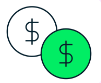
MongoDB Community
If we were talking about a personal project, focused on getting started in the world of databases with a basic and intuitive program, I would definitely recommend Community version. Free, simple and ideal to start practicing with this technology.
In short, the Community version stands out because it is free and simple. This does not mean that it is optimal for a production or even development environment. For example, in other aspects such as security, we see that it lags far behind.
MongoDB Atlas
Regarding the edition offered by MongoDB in the cloud (Atlas), it depends on your requirements as it gives you the choice of which configuration to choose:
- Atlas Serverless
- Atlas Dedicated
- Atlas Shared
If our application does not have constant traffic and we have less than 1TB of data, we can opt for Serverless at a cost starting at €0.10 per million reads.
The most complete option is Dedicated. Recommended for production applications with complex loads and with advanced configurations to meet the requirements of the application. We can have a MongoDB Atlas Dedicated cluster from 53€.
And finally, there is the free Shared option. This option is only for learning and familiarising yourself with the Atlas environment, it supports up to 512Mb of data.
MongoDB Enterprise Advance
The MongoDB Enterprise Advanced product, due to price variations depending on our requests and requirements, we must contact the MongoDB sales team for advice and indicate the different solutions we can choose.
Security

Security is becoming more and more important in the world. If we are talking about companies, we are also talking about thousands of data filled with information. Companies are gradually becoming more aware of the power of information, which is why there are more regulations, but, at the same time, meeting the minimum security requirements can be tedious.
MongoDB Enterprise and MongoDB Atlas are designed to meet various compliance and regulatory standards that are essential for many industries, especially those that handle sensitive data such as finance or healthcare.
These two editions of MongoDB offer the following security features:
- Encryption at rest.
- Queryable encryption (starting in MongoDB 7.0) with automatic encryption.
- Advanced authentication via Kerberos.
- Auditing.
- Client-Side Field Level Encryption (CSFLE) with Automatic Encryption.
- LDAP Proxy Authentication and LDAP Authentication.
Meanwhile, the Community edition lags far behind and although it features Queryable Encryption and Client-Side Field Level Encryption, the encryption has to be done manually and is called Explicit Encryption.
MongoDB Ops Manager y MongoDB Cloud Manager

In case of nightly tasks, such as maintenance or deletions, we need tools that can perform them automatically. MongoDB presents the solutions Ops Manager for Enterprise versions and Cloud Manager for Atlas versions.
These two tools are practically the same, but they differ mainly in one aspect; MongoDB Cloud Manager is hosted in the cloud while MongoDB Ops Manager is deployed on the on-premise server itself.
The tasks offered by these two products are:
- Automation to perform night-time tasks.
- Provides real-time monitoring.
- You can implement an automated backup strategy with FULL and incremental backups.
- Configure alerts at key points in the database as well as on the hardware.
Without a doubt, these products help us on a day-to-day basis to check the status of the databases, and keep them at peak performance.
Support
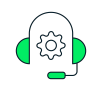
MongoDB support gives you access to communicate with proactive experts from development to production.
Support technicians offer more than just solutions to problems. They can guide you through upgrades, implementation plans, configuration and optimisation, new features and more.
You have the possibility to ask unlimited questions to Support, 24 x 365, worldwide, with an SLA response time of 1 hour. Support also includes emergency patches for MongoDB.
This service is only available for Atlas and Enterprise Advanced.
Conclusion
MongoDB Atlas is the most advanced and complete option, being a cloud solution designed for maximum performance and flexibility. With Atlas, you have all the tools you need to get the most out of MongoDB’s functionalities, as well as offering a managed and automatically scalable infrastructure.
The Enterprise Advanced version, while more limited than Atlas, is still a robust option for those looking for advanced features in an on-premise environment. This version provides many useful features, although it lacks the level of flexibility and options offered by the cloud version.
Finally, the Community edition, being free, is mainly aimed at projects with more basic needs. Although useful, it is the most limited version in terms of options and capabilities compared to the other versions.
We hope that this blog has helped you to choose the best option that best suits your needs.
See you in the next blog!
Need support on your next MongoDB project? Contact us!

Data engineer with experience in SQL Server and MongoDB. Certified as a database administrator and data modeler in MongoDB, I specialize in designing and managing efficient and secure environments for database applications.

