🗝️ 5 Keyword Tools to be a Number 1 in Google
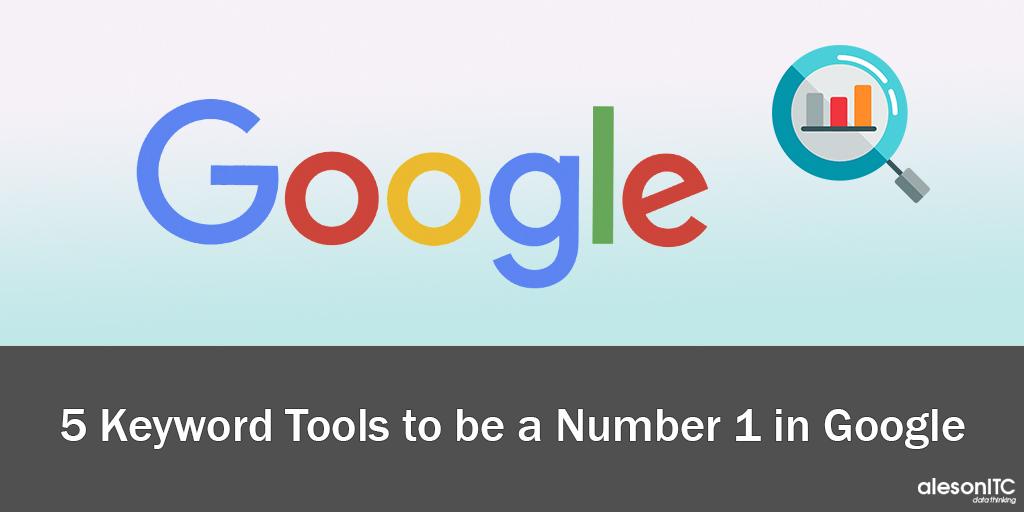
In today’s post, we are going to talk about a topic a bit different from the usual topics in this blog.
We will provide a bunch of keys and fundamental tools for the improvement of your SEO. For those who don’t know, SEO (Search Engine Optimization), is the set of actions aimed at improving the positioning of a website in Google.
And how is this done?
Well, through KEYWORDS. And you could ask … what are keywords? They those words or set of words that users use to perform their searches in major search engines.
Through these words and with a good knowledge of their use, we can get to position our website in one of the top positions in the Google Ranking.
The first step to be a good SEO is performing a Keywords Analysis, that is, make a selection of the words that we will use to achieve a good rank. Here I leave a series of free tools where you can do your keyword analysis.
1. KeyWord Planner
In the Keyword Planner we a limit of up to 10 words per search.

The results show us the average monthly search of our words. With these results we can make decisions on which are the words we need to have a good ranking.
Here you can find the link.
2. Google Autocomplete
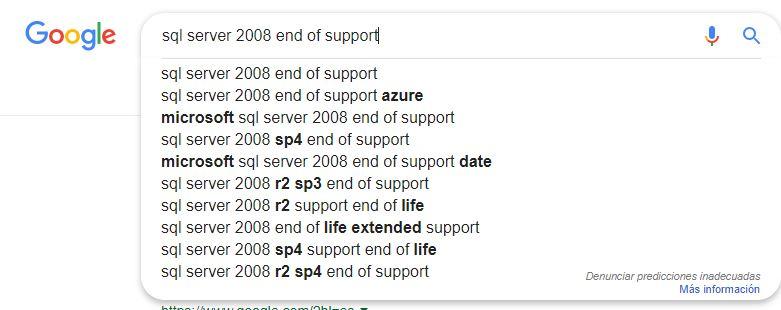
This is one of the simplest tools that we have never considered before. It is as simple as going to the Google search engine and entering the keyword we want to focus on, automatically we will see other words suggested below.
The words that appear are some of the most sought after and at the same time are related to our subject.
These are key words of our interest, because they appear on our website and there are people often looking for them on the search engine. If our website is well ranked with these keywords, they will bring us traffic.
TRICK: when entering the word in the search engine it suggests that same word with a suffix, but if … we add an asterisk before the word (* sql server end of support) … we will see the word with prefixes.
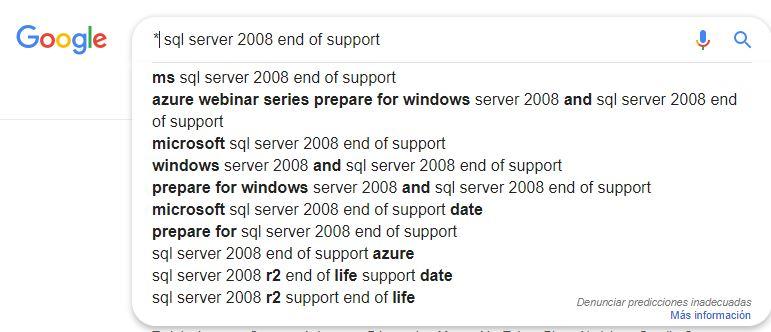
All these tips allow us to create content of great semantic amplitude so Google will recognize that our page answers many questions for user´s searches.
3. Answer the Public
It’s a perfect tool to find keywords with questions.
In this web we only have to select the country and insert the keyword. As a result, we will see different searches made by users, always related to our keyword of interest.
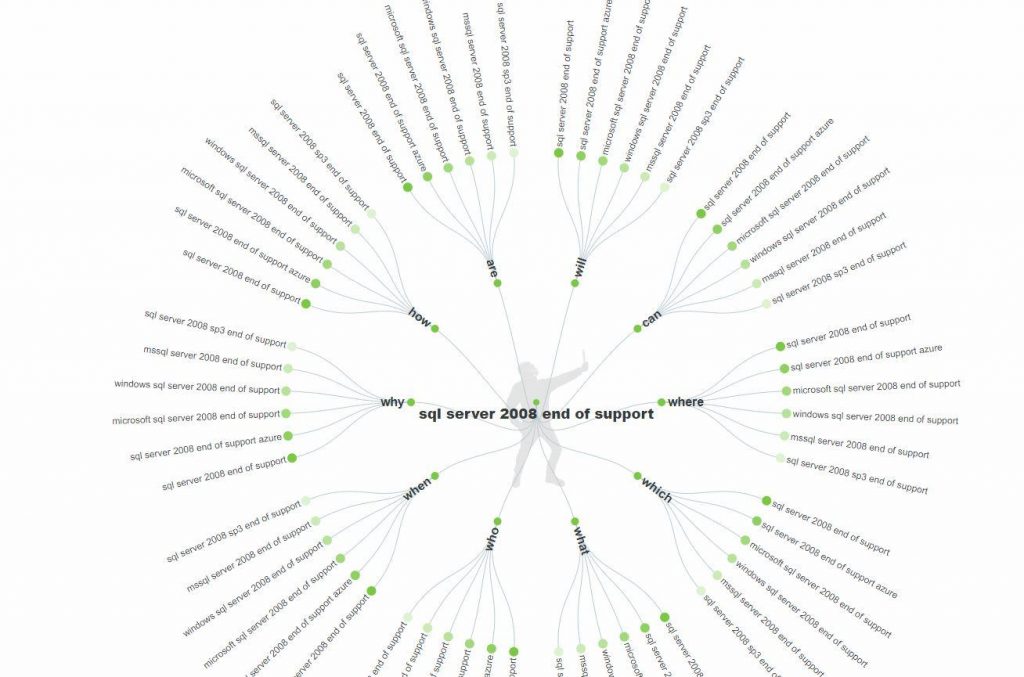
We have a lot of questions that we can use to create our sections either for our main website or our blog.
Here you have the Link.
4. Search Console
It’s a perfect tool to find opportunity keywords: They are those words that Google is ranking within its first positions but that we have not tried to improve our SEO.
As they are already positioned, by adding them within our text we will get a rise in our google ranking for those keywords.
This tool also gives us the chance to know in which position the word we want is found as well as the number of impressions and number of clicks it has.
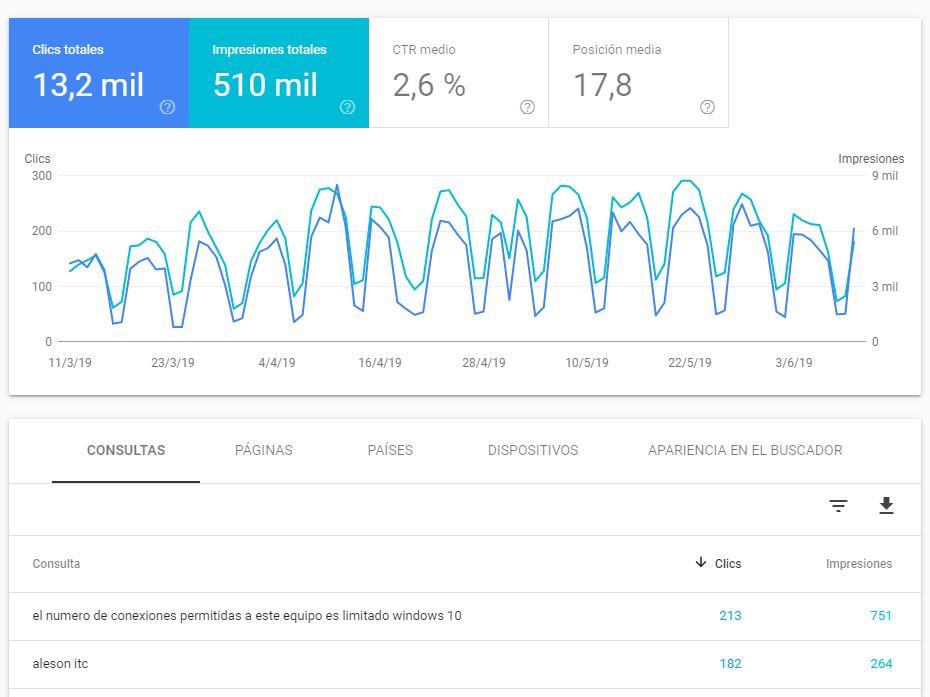
Click here to start.
5. Keywordtool.io
It is a payment tool, which includes a free option that provides us with valuable information about which words are the most sought for a specific search.
The only problem with the free version is that it does not show you the number of searches for each word, it just orders them from the most to the least searched.
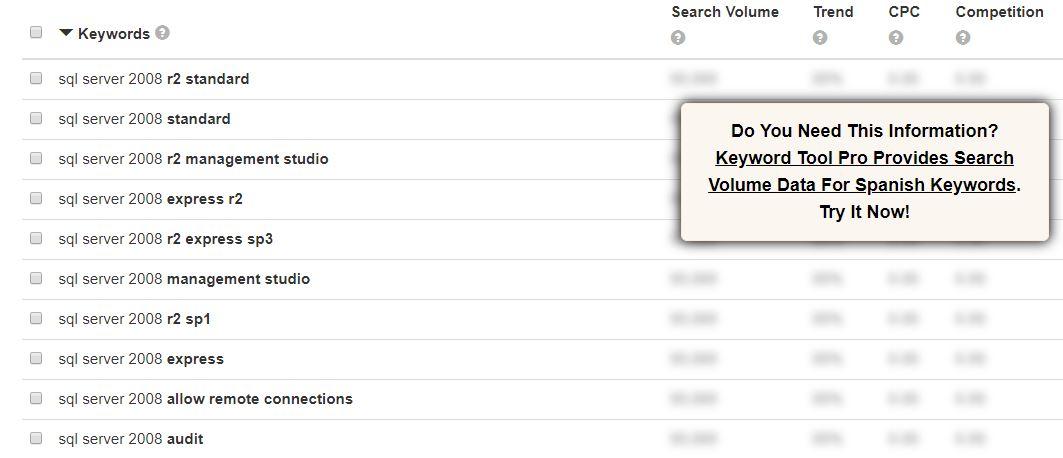
Here you have the link.
After knowing all these tools, you can now make a full analysis on which words will give you a better position in Google. Now we just have to use them in our texts, it is always good to use several synonyms of the same word so that Google can detect that we are answering a question in different ways.
But in addition to the keywords, to achieve good SEO, we must combine the keywords with many other tricks. Here I leave a series of tips we are sure that applied together with the selected keywords will make users tempted to click on our sites. ☺️
- Links of pages: always try to link other pages within the same website, this way we will keep users browsing as long as possible within ou site.
- Titles: H1, H2, in the main titles we must insert a long tail keyword, in addition to structuring our content by titles.
- Bold: we must put in bold all the words we want to highlight so that our texts are more visual and alive .
- Numbers: you must put lists or numbers to provoke a reaction of clicks on your links.
- Capital letters: Internet users pay more attention to the words written in capital letters, so you could try to put the keywords that interest you in capital letters.
- Emojis: They will highlight your titles, so when calling attention you will get a greater number of visits.
- Tags: the labels will help positioning and will favor us in the indexing of our contents under terms used by users in their search criteria.
And here the post today. Enter my latest post on LinkedIn tips to be a TOP in Social Media.
I hope it helps you!
Marketing and Communications Specialist. International Trade, Business Management, SEO, PPC.

