🏆 4 Tips to be a TOP in LinkedIn

As we already know, the Internet has changed everything, and buyers no longer want you to sell them your product or service.
What customers demand right now is to first approach you and your content, and when they have the need for your product or service, it will be they who will contact you.
This implies a complete change of sales techniques.
In this year 2019 Linked In will be one of the social networks with more active growth and more strength to exercise when finding customers, create your own network of contacts of interest, create your own brand and of course sell more.
I suppose you will all know what Social Selling is, and for those who do not, it is the process of selling through the connections we establish in social networks, it is a new technique that is revolutionizing B2B businesses.
Linkedin offers us a measurement tool, the Social Selling Index (SSI), which allows you to know your position in this social network and how you can improve it taking into account the four key points on which it is based:
- Establish your professional brand.
- Find the right people.
- Engage with insights.
- Build relationships.

It also tells you the index of your positioning within your industry as well as within your network.

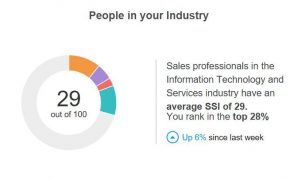
In this post, I will provide all the tips you need to increase your SSI and simultaneously your number of clients, although it is not an easy task, the results will begin to appear after an average of between 3 and 6 months of daily activity in this social network.
Before starting, you should be clear about the strategy to follow and take into account the main key points:
- Define which is your target audience for Linkedin.
- Define your goals (both personal and company)
- Define what your value proposal will be to communicate on Linkedin.
After defining what your strategy is, we are ready to take action. How to increase your SSI.
1.ESTABLISH YOUR PROFESSIONAL BRAND
To achieve your goals, you must have an optimized personal profile taking into account:
- Photo: it must be a photo that looks good clearly, and mainly of the face.
- Profile language: LinkedIn gives preference to profiles in English. In addition, profiles in this language will receive updates and updates of the platform beforehand.
- Headline: this is the first thing that will appear when they look for you, for what you will have to put in what you are specialized, the title of the current work as well as the previous work. (SQL Server Expert, Digital Marketing, SEO …)
- Summary: if you wake up the interest of some company, the next thing they will see will be your excerpt, so you must have a very accurate description. You must include what it is that you solve your clients, how you do it and finally a brief description about you.
- Education: must contain the titles obtained as well as the centers in which you have made them.
- Skills and Endorsements: to optimize your profile well you must complete the 50 validations that allows you to linkedin.
- Recommendations: no value is given to recommendations from friends or colleagues. They have to be real recommendations such as satisfied customers or students.
- Offer multimedia content: 80% of users prefer to watch short and concise videos than read a blog. You can create slideshares with your resume, with some service you offer, company history ..
- Background image: You should express in a simple way what are the main values of you or your company in a single image.
2. FIND THE RIGHT PEOPLE
To increase this part of your SSI, LinkedIn will give special importance to the following activities:
- Search for clients
- Number of profiles viewed
- Number of visits to your profile
- Active days in the social network.
- Number of customers saved.
3. ENGAGE WITH INSIGHTS
To offer information of interest we must take into account what our customers want, what value we can provide them. We have to share valuable information to start a relationship with a client. At this point, Linkedin will take into account the following values:
- Interactions given and received.
- Interactions given of publications.
- Share posts.
- Messages sent and InMail response rate.
- Participation in groups.
- Saved companies.
- Publication views.
An important piece of advice that you should take into account is that LinkedIn is NOT a market, we never have to offer our service or try to sell directly. It is about following the steps little by little to let us know and awaken the interest of possible leads.
4. BUILD RELATIONSHIPS
In this last step you must create a network of contacts of interest to which your products or services may interest you.
- New connections
- New CEO grade connections.
- Existing contacts
- Rate of acceptance of requests and connections sent.
For this point we must take care of some important aspects: whenever you send an invitation to connect without knowing the person in advance, you must add a note introducing yourself and explaining what is the reason for your request to connect. Conversely when a person who is not your environment connects with you, it is advisable to send a message introducing you and thanking your invitation.
Finally, all these keys should be linked to the company page, always trying to give visibility in every promotional move we make.
Now you have all the keys to start giving life to your profile and attract new customers. If you execute this strategy well, you will achieve being Top of Mind among your Leads and have them contact you, this is the best side of Social Selling.
If you want us to help your business or company contact us at info@aleson-itc.com or call us at +34 962 681 242
Marketing and Communications Specialist. International Trade, Business Management, SEO, PPC.

