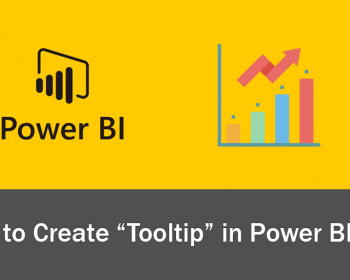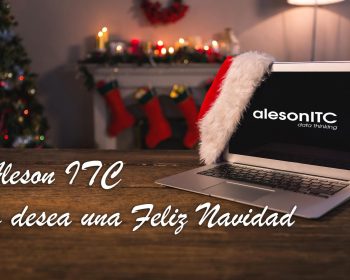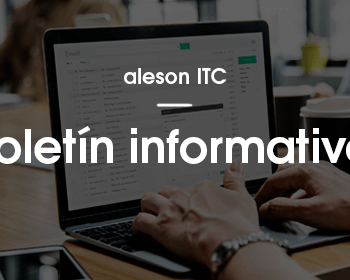SQL Server
2019-01-08
How to Create “TOOLTIP” in Power BI
2018-12-21
Aleson ITC wishes you a Happy New Year 2019
2018-12-10
Fran Lens
2019-01-24
Fran Lens
In the previous entry of the series we learned to manage the access and use of data, but to be completely safe, it is not enough to just secure the data in use, we also have to protect it at rest and in transit. Why is Read More
Rosa del Hoyo Balanzá
2019-01-08
Rosa del Hoyo Balanzá
With Power BI Desktop we can create “Tooltip” with our reports to visualize it, when we keep the mouse pointer on the added visual objects. This “Tooltip” pages can be associated to one or several fields of reports as desired. In this post, we are going to follow the Read More
Aleson ITC
2018-12-21
Aleson ITC
The team of Aleson ITC wishes you a Merry Christmas and a good start in SQL Server 2019, we leave you our Christmas in Power BI that this year is a little more international: PC: Move the mouse over the red points of the map (You can zoom in) Mobile: Keep clicking on Read More
Miguel Ángel Motos
2018-12-18
Miguel Ángel Motos
It’s time to do more interesting things with PowerApps. In this entry, we will connect PowerApps to a SQL Server table by inserting a DataTable, because it is a good way to show data on the PowerApp. 1: Scenario. To begin, let’s create a blank PowerApp. At first, we will see Read More
Begoña Chulià Roselló
2018-12-10
Begoña Chulià Roselló
Today we bring you the previous version of SQL Server 2019 CTP 2.2., so you can try it. In addition, we have provided the links so that you can download the latest updates for SQL Server 2017, SQL Server 2016 and SQL Server 2014. We remind you Read More
Miguel Ángel Motos
2018-10-24
Miguel Ángel Motos
PowerApps show us an entire world of possibilities, but they are in a premature state, so we have not too much sites to get information about the problems that can appear. Sometimes things happen that we can’t understand. Mistakes that never happened to us, applications Read More
Aleson ITC
2018-10-03
Aleson ITC
SQL Server Management Studio 18.0 (preview 4) is now available, and it adds support to the new SQL Server 2019 CTP 2.0 version. SSMS now requires NetFx 4.7.2 or greater: This dependency on NetFx 4.7.2, implies that SSMS 18.0 can’t be installed on Windows 8, older versions of Read More