PBI Monitor, monitoring your Power BI activity
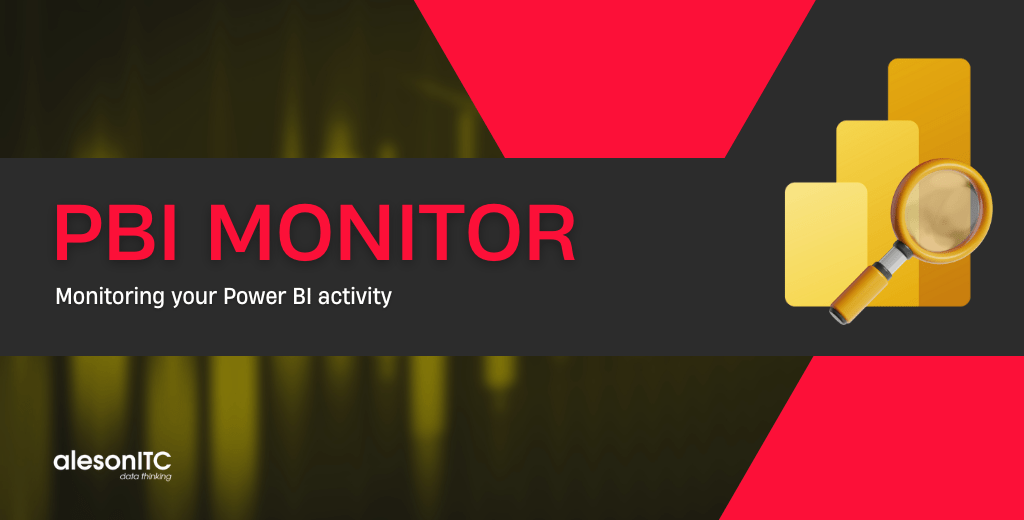
Welcome to a new post in Aleson ITC’s blog. In today’s article we will talk about a tool to monitor our data in Power BI, PBI Monitor.
What is PBI MONITOR?
The first thing we need to know about PBI Monitor is that it is an open source solution provided by Rui Romano, and you can download it from his GitHub.
PBI Monitor is presented as a tool for the collection and analysis of data generated by Power BI activity, using PowerShell scripts and Power BI’s own designs. The utility of PBI Monitor is divided into several areas:
- Capture of operational activity: Record how users interact with the platform, from consulting reports to manipulating dashboards.
- Improved governance and security: A review of access and permissions is facilitated, identifying who has access to certain data, reports and which licences are active.
- Performance monitoring and upgrades: Enables close monitoring of the lifecycle of datasets and assesses the overall health and performance of data systems.
- Resource Optimization: Provides data for effective resource management within Power BI, highlighting areas that may require further investment or attention based on usage and licensing metrics.
What does PBI Monitor bring to the BI environment?
PBI Monitor adapts to Azure deployments as well as on-premises servers, offering versatility in terms of deployment. This flexibility ensures dynamic and constant monitoring of Power BI usage. Providing technology and data analysis teams with the necessary information for strategic management and continuous improvement of the BI environment.
What panel solutions does PBI Monitor include?
Activity Panel
This dashboard centralizes the recording of user actions with different elements of Power BI, such as viewing and editing reports and dashboards. It provides key metrics, such as number of views per report, peak hours of activity and usage of different components, offering valuable insight into the adoption and efficiency of BI tools.
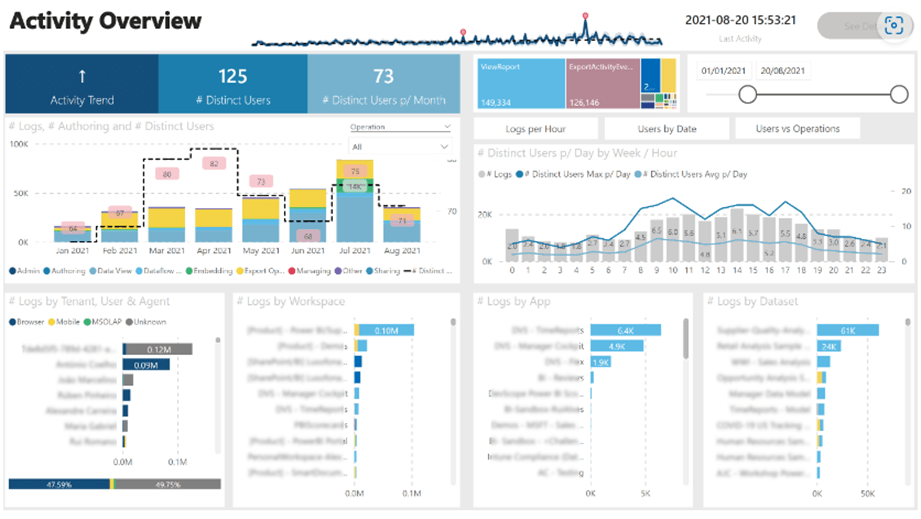
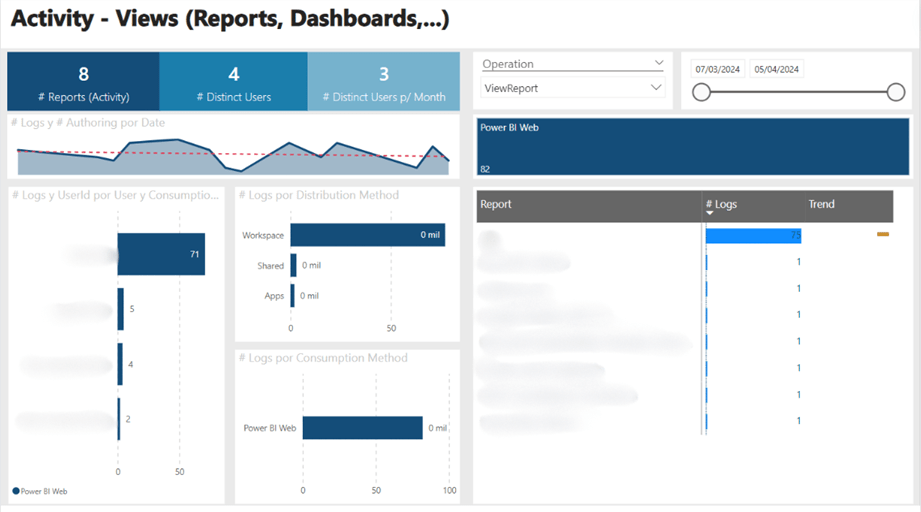
Permissions Panel
This dashboard details which users and groups have access to each report and dashboard, what permissions they have and how licences are distributed. It allows administrators to fine-tune visibility and access rights, ensuring that critical information remains protected and accessible only to the right roles.
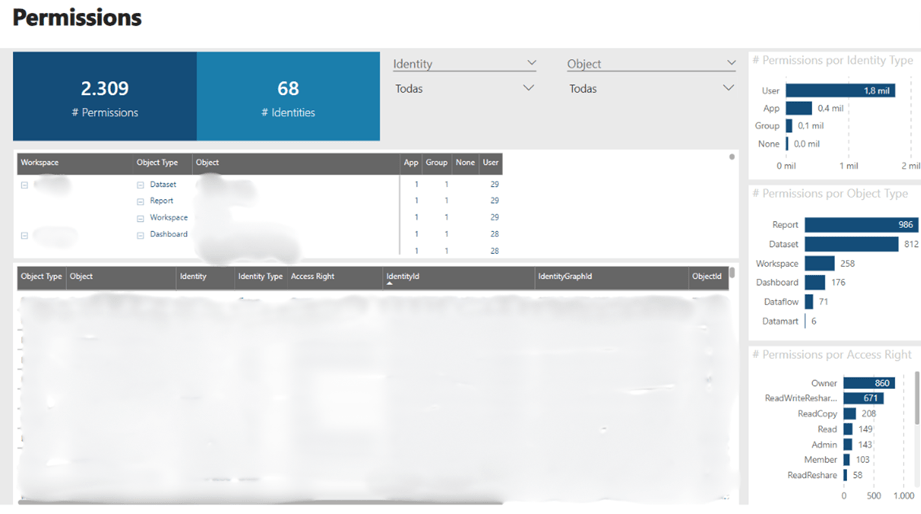
Users and Licences Panel
This dashboard monitors active Power BI licenses and identifies end users. By breaking down activities and licensing by user, it helps avoid overspending on licences and ensures that all users have the tools they need for their work.
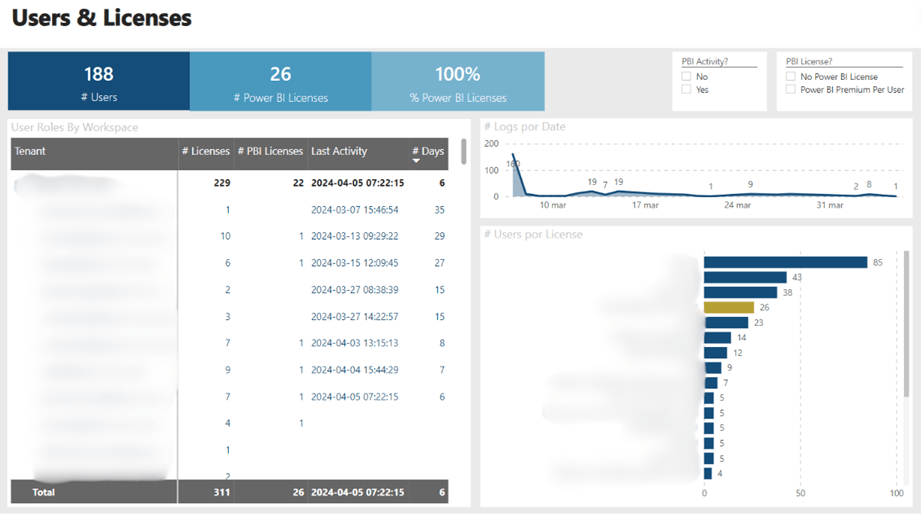
Catalogue Panel
Provides an overview of all content available within the Power BI environment. This detailed inventory includes workspaces, reports, dashboards and applications, and is useful for content management and strategic planning.
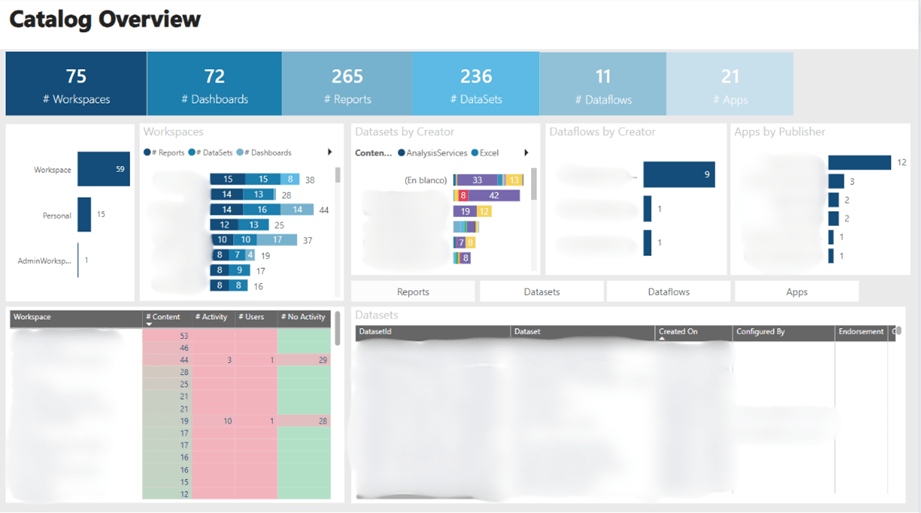
Panel of Data Sources and Data Sets
This dashboard shows the sources of data and how they connect to datasets and workspaces. It is a data map of the organization, helping to understand how information flows and identify potential bottlenecks or failure points.
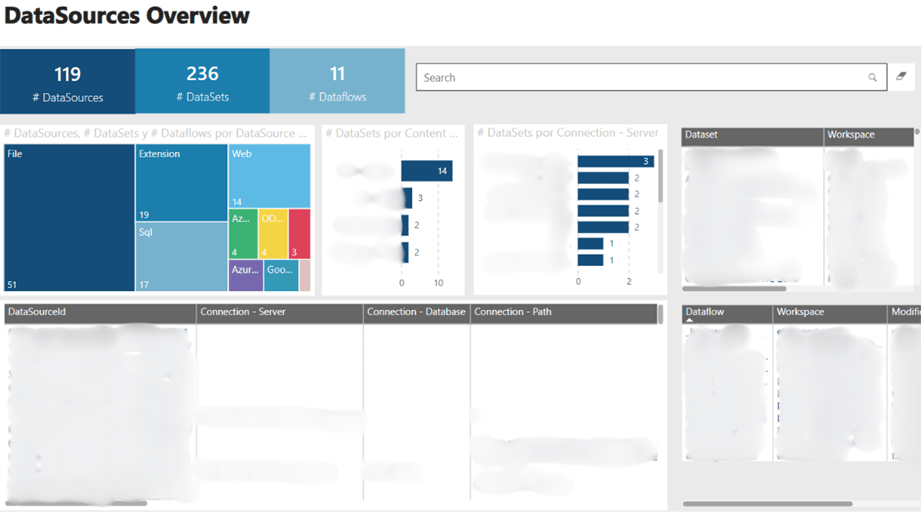
These dashboards are intended to provide specific insights that contribute to efficient and effective management of the Power BI environment.
You can deploy PBI Monitor in Azure or locally, allowing organizations to choose the configuration that best suits their needs.
I hope you have found this blog on the use of PBI Monitor useful. If you need more information or want to hire our services, do not hesitate to contact us.
I am a data engineer with experience in SQL Server and data analysis. I am certified in database administration and specialized in designing efficient and secure environments for database applications. My approach includes the application of analysis techniques to extract valuable information and support strategic decision making.

