Power BI Copilot: Innovating Data Analysis with Artificial Intelligence
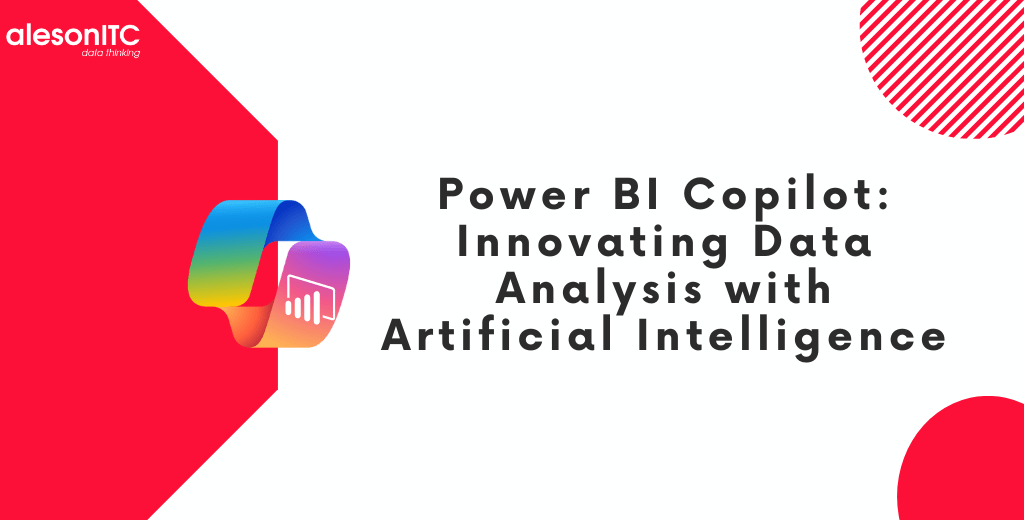
Welcome to a new article on the best Data & Cloud blog. In today’s post, we will talk about one of the hottest topics currently in the Microsoft environment: Microsoft Copilot with Power BI. Let’s start!
In the fast-paced universe of enterprise data analytics, artificial intelligence has become an essential partner in amplifying our analytical skills. Power BI Copilot, a revolutionary innovation in this field, uses artificial intelligence to redefine how data analysts interact with their data sets.
What is Microsoft Copilot in Power BI?
Copilot for Power BI is a tool that fuses the power of advanced artificial intelligence with your company’s data, making it easier to explore and share valuable information more efficiently.
Thanks to its ability to understand natural language, Copilot can analyze large volumes of data instantly.
This resource will be available for Power BI Premium licenses and will integrate seamlessly with the various functionalities already existing in the platform.

Initial Scenario
Copilot can generate a summary of the data provided and can also create an initial report outline. This scenario can serve as a starting point for the user, since it can be modified according to the specific needs of the analysis.

Visual Objects
Copilot can help generate visuals simply by writing in natural language what the user needs to see.
In addition, it is capable of generating a text summary of the data that is being displayed on the report page, thus facilitating its understanding by the user. This summary is updated with the filters and data on the page.
DAX formulas and custom measures
One of the areas where Copilot stands out notably is in the creation of DAX formulas. It can generate and edit complex formulas in DAX language, the user only has to provide what he wants in natural language. This usefulness allows you to carry out complex calculations in a simple way and improve productivity.
Also, along the same lines as with DAX formulas and using this utility, Copilot allows you to create complex measures.
To do this, only the user must express their needs in natural language.
For example, we can write “Calculate the average quarterly sales trend for the last three years” and Copilot will create the measure in question.
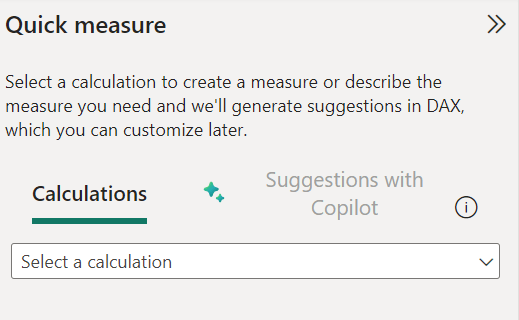
Data Modeling
If the user needs to create complex relationships or even custom calculations in Power Query, Copilot is able to simplify the process.
For example, if we have information about sales, products and customers and the user wants to create relationships between the different tables, we could use Copilot to describe the structure we want and it will help us define the relationships and the different transformations that are necessary.
Copilot in Power BI Advantages
One of the advantages that Copilot provides us in Power BI is the increase in productivity, since it can take care of repetitive tasks, allowing the analyst to focus on more strategic tasks of greater value to the company.
With Copilot, data analysis becomes more efficient, accurate and accessible to everyone in the organization.
If you liked this post, we recommend our latest articles:
How to migrate Classic Stream to Sharepoint Stream
How to create “Peering” between networks in Microsoft Azure
4 Essential Cybersecurity settings in Azure AD to avoid a Cyberattack
If you are thinking of taking your company’s data to the next level, at Aleson ITC we can provide you with Power BI licensing with Microsoft Copilot.

Mathematician and Data Analyst.

