Resurrect SQL Server Agent after repair an instance
After a failed update from SQL Server 2005 to SQL Server 2008 R2 SP1, I decided to use the Repair option of the installer, the SQL Server resource was repaired correctly, but the SQL Server Agent couldn’t start.

The Agent service didn’t appear in the SQL Server Configuration Manager, and reviewing the Agent Log I found nothing, so I decided to look the SQL Server Agent Windows service, when I try to start them, it shows the error “Error 2: The system cannot find the file specified”, looking at their properties I found that the path that it was pointing was wrong, because it point to the SQLAGENT.EXE of SQL Server 2005 version, and the instace was already migrated to 2008R2.
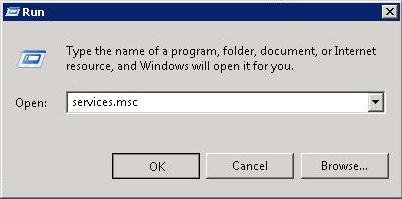
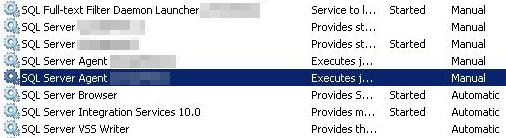
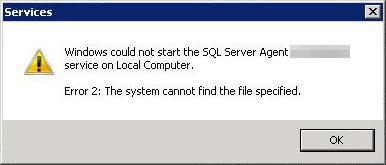
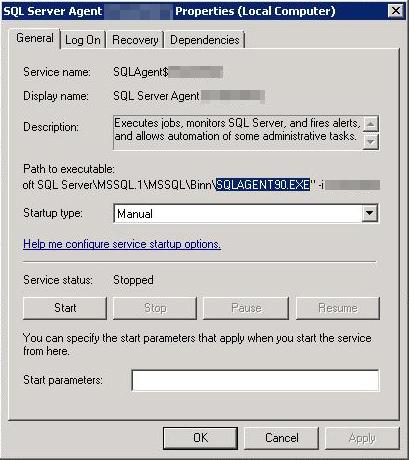
To fix this, I did a search in the Registry Editor and found the incorrect data in HKLM/SYSTEM/ControlSet001/services/SQLAgent$INSTANCE in the ImagePath record, only had to edit it and write the correct path.
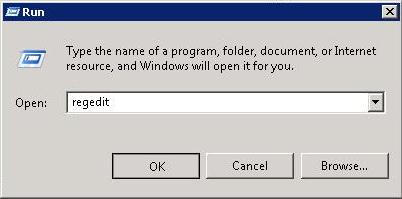
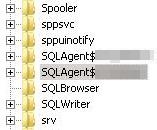
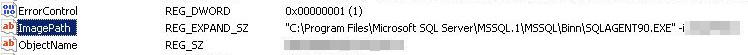
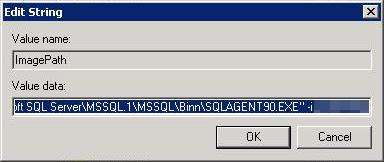
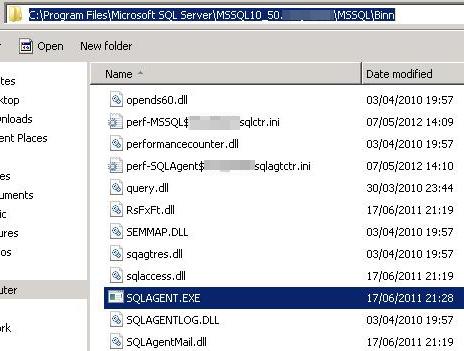
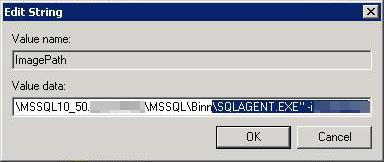
Once done, I went to Failover Cluster Manager and the Agent resource started without problem


Working with data technologies since 2008, my main expertise is in SQL Server but I work well as a Data Engineer in Azure Data and in all kinds of databases. Since 2015 I work at Aleson ITC, a company where I am the CTO and also a shareholder.

