How to create “Peering” between networks in Microsoft Azure
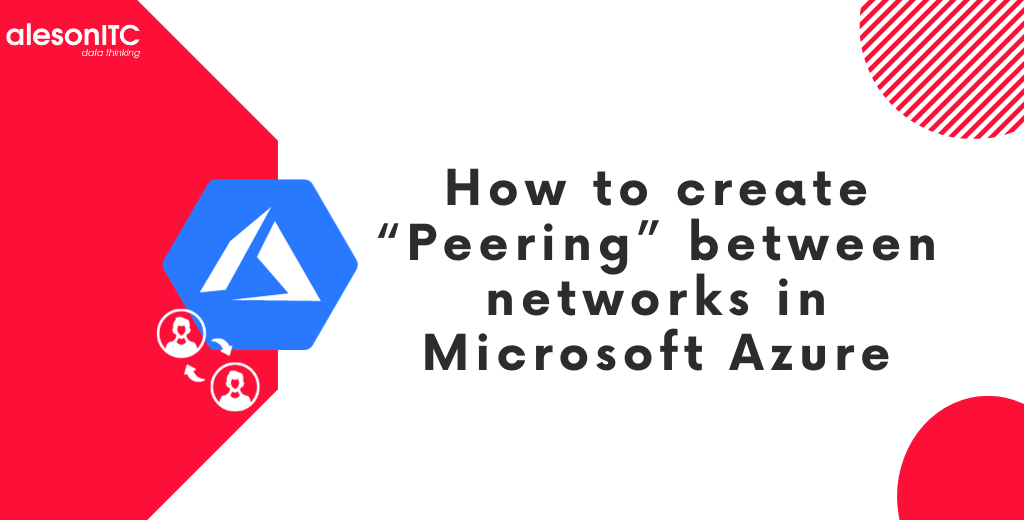
Welcome to a new post on the best Data & Cloud blog. In today’s article we are going to talk about creating peering between networks in Azure.
And what does this mean? This is a function through which we can make two resources, such as two virtual machines, with two different networks, be able to see each other.
But first, we must take into account a series of basic prerequisites:
Prerequisites that you have to know:
- Have an Azure subscription with resources and at least two networks.
- Administrator permission.
Once we have these two essential requirements, we can start working on creating the tasks by following the steps that I propose below.
1. Location:
We access our Azure Portal, through our account, and then we go to the Virtual network that we want to pair.
In the left menu, we select “Peerings” in the “Settings” section:
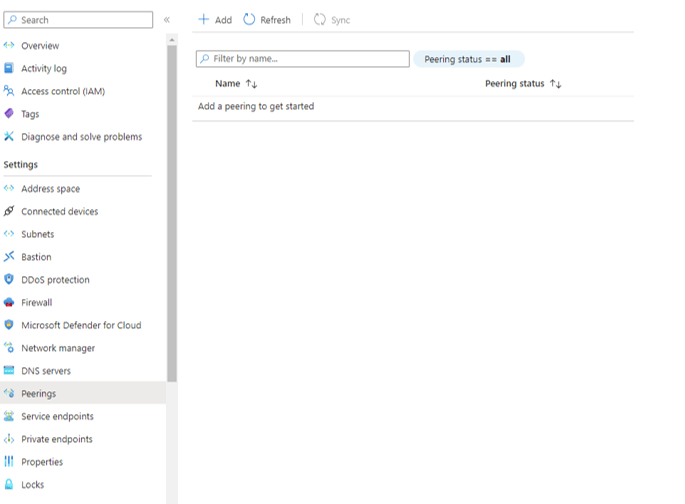
2. Peering creation:
We will select “+Add” option to open the peering creation parameters
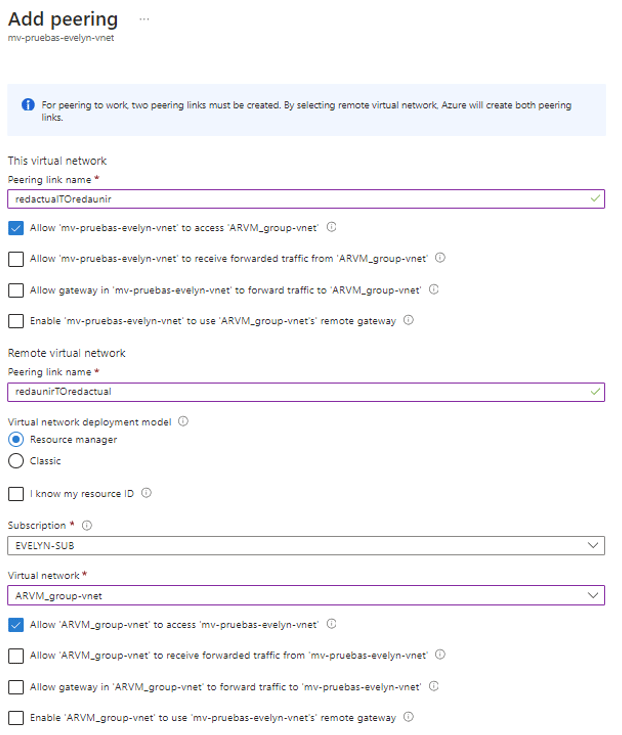
We complete the following fields:
- The names of both network channels.
- We check what we want to allow as peering traffic.
- We select the subscription and the network to which we want to pair our current network.
And finally, we click add.
3. Peering visualization:
It will be in the peering list, at the starting location, like updating:
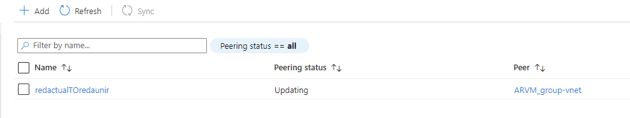
We refresh and it will appear as connected if everything went well:
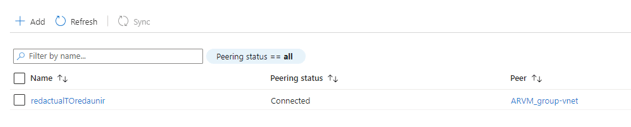
And with this we conclude today’s post. I hope it is helpful to you when working with Microsoft Azure.
If you liked this article and you work with Microsoft technology, I recommend the following posts:
How to create Cost Alerts in Microsoft Azure
4 Essential Cybersecurity settings in Azure AD to avoid a Cyberattack
How to Configure pgbackrest in PostgreSQL to back up to Azure
If you are thinking about the option of migrating to the Microsoft cloud or need help with the digital transformation of your company, contact us.
Junior Analyst

