Discover the latest news in Microsoft Teams – February 2022

We are back with the Microsoft Teams news on February. Like every month, we discover a new world of possibilities within Teams.
Surely you have already heard about many of them but some will still take time to be available. So let’s review them!
Microsoft Teams Connect
How many times have we had to switch Teams environments to be able to communicate with people in other organizations? Well, from March 2022 it will no longer be necessary.
We introduce you to Teams Connect, the tool that will allow us to share channels with external people and that everyone can access from their own environments. It is news that we have been listening to for some time but that until now was not official.
The use of shared channels is necessary for those projects in which we collaborate with other organizations.
Microsoft Teams Connect will allow us to share channels both with people in your organization and with external parties. The main objective is to provide agile access that does not interrupt workflows, since we will not have to alternate between companies to access these channels.
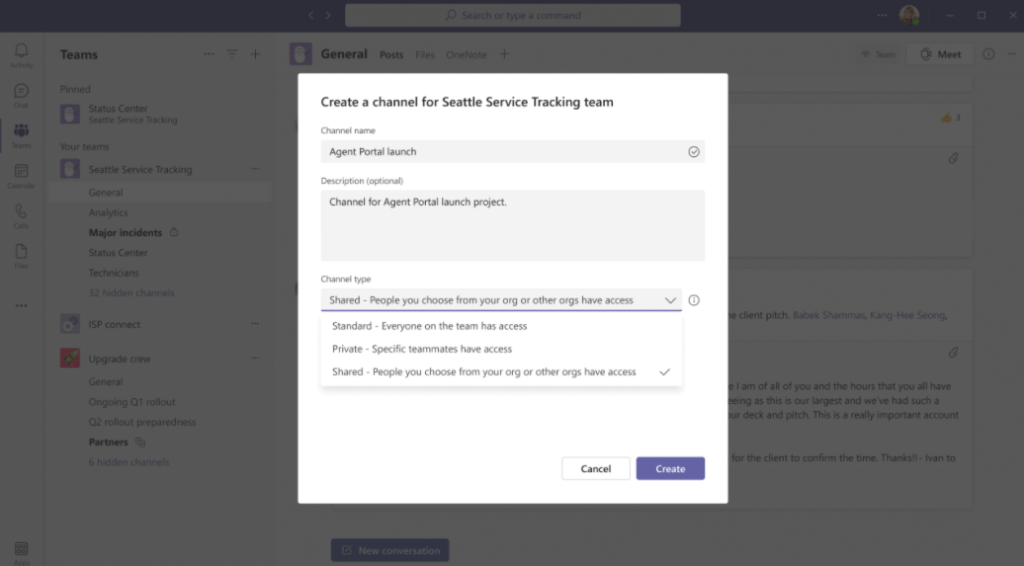
The administrators will maintain control over the equipment, with the possibility of defining policies to control data access, security and privacy.
You can obtain more information in the following video.
New Features in Teams Rooms
The hosts can now reassign participants even when rooms are open, ensuring the right attendees are in each breakout room and can be easily reassigned when needed. Assignments will even persist across subsequent sessions and for recurring meetings, so hosts don’t have to repeat assignments.
The participant assignment experience also has an updated and helpful interface available both before and during meetings. When hosts select Assign Participants in the right pane of meeting rooms, a separate window appears with a larger view of all participants and rooms. Organizers can sort by participants or rooms, as well as select multiple participants for room assignment. Imagine speeding up the assignment process by being able to quickly find the right participants or rooms and perform multiple assignments using checkboxes.
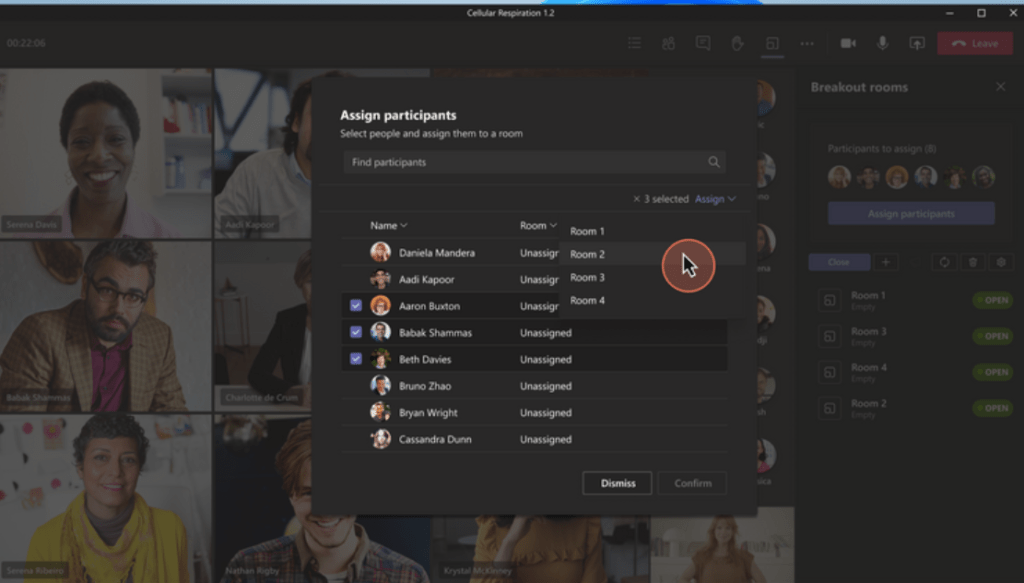
From now on, we will also have a timer for each room. The timer will be visible to participants, counts down the time left in the room, and alerts attendees 60 seconds after the meeting room session is closed.
Teams Music Mode
Music mode enables Microsoft Teams users to experience richer sound experiences when sharing non-speech content such as live music or songs through other apps. The optimized experience in Teams applies to signals captured by microphones as well as audio played when sharing an app or desktop.
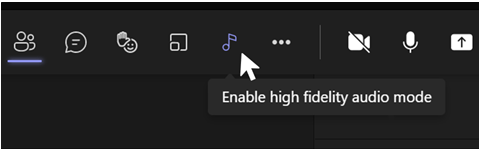
Mirror my Video Mode
This option that you will find in the Settings part will allow you to see yourself as the other attendees of the meeting see you. This functionality will be very useful if you are using a whiteboard behind you or some kind of presentation.
Here you can find this mode:
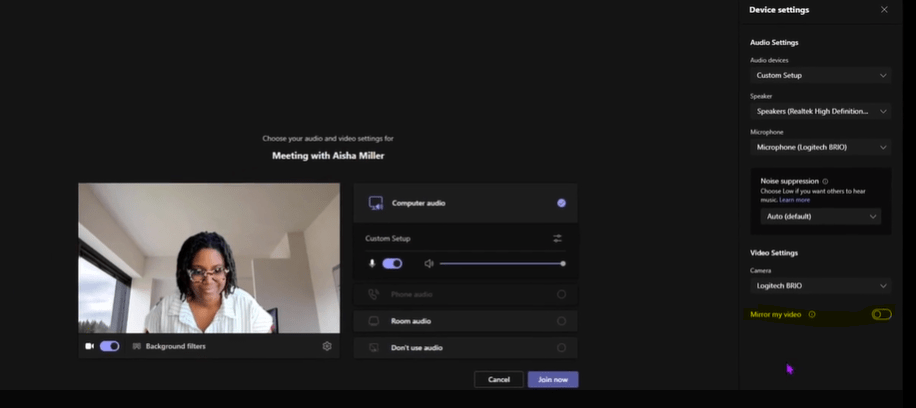
Transcription and recording calls
Call transcription and recording will also be available soon and can be enabled through the control bar within the call window.
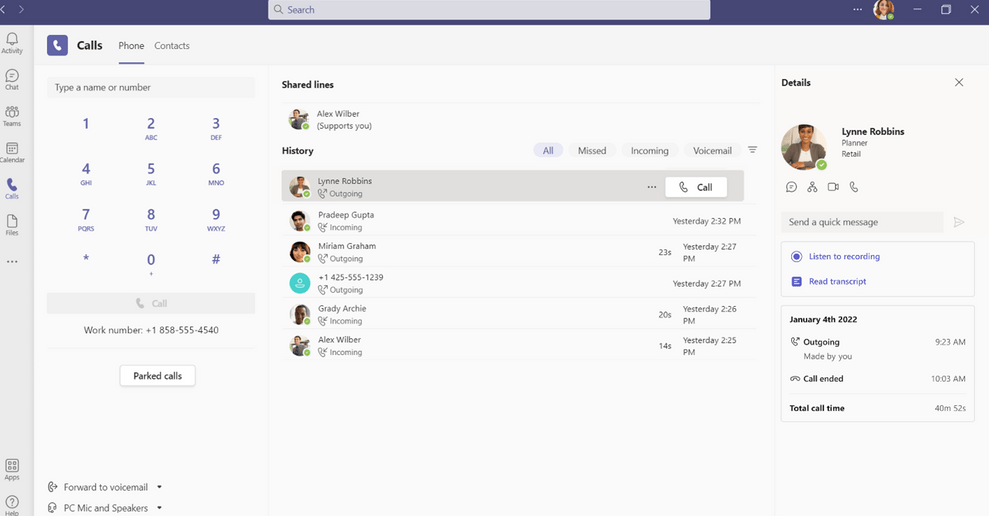
And here the post today. I hope these updates help you improve your activity and productivity in Microsoft Teams. We’ll be back next month with more news.
You liked this post, I’m sure you’ll be interested….
Microsoft Lists vs Planner vs To Do – When to use them
Latest News in 2021 for Microsoft Teams
If you need training in Microsoft Teams or your company is in the process of digital transformation, contact us.
Marketing and Communications Specialist. International Trade, Business Management, SEO, PPC.

