How to migrate Classic Stream to Sharepoint Stream

Welcome to a new article on the best Data & Cloud blog.
In today’s post we are going to talk about the migration of Stream content, from the classic to the new Sharepoint.
This is a migration of relevant importance if what you want is to keep your Stream files (classic), since they are going to disable it in the first quarter of 2024.
But before starting to migrate, we must take into account a series of basic prerequisites:
Prerequisites that you have to know:
- Have a Sharepoint account.
- Have administrator permissions.
- Portal Stream Admin.
Once we have these essential requirements, we can start working on creating the tasks by following the steps that I propose below.
1. Location:
We go to the Stream Admin Portal, through the Microsoft 365 Administration portal –> all administration centers.
And once inside, we select (in the left menu) “Stream Migration” and in the drop-down menu, “Migration Tool”:
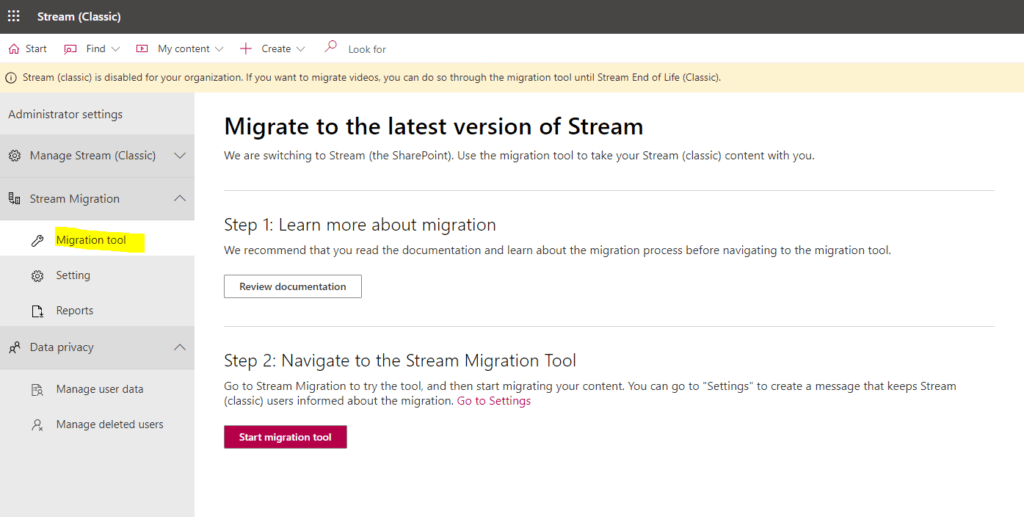
2. File Analysis:
We click on the red button “Start migration tool” and analyze all the content that we want to migrate:
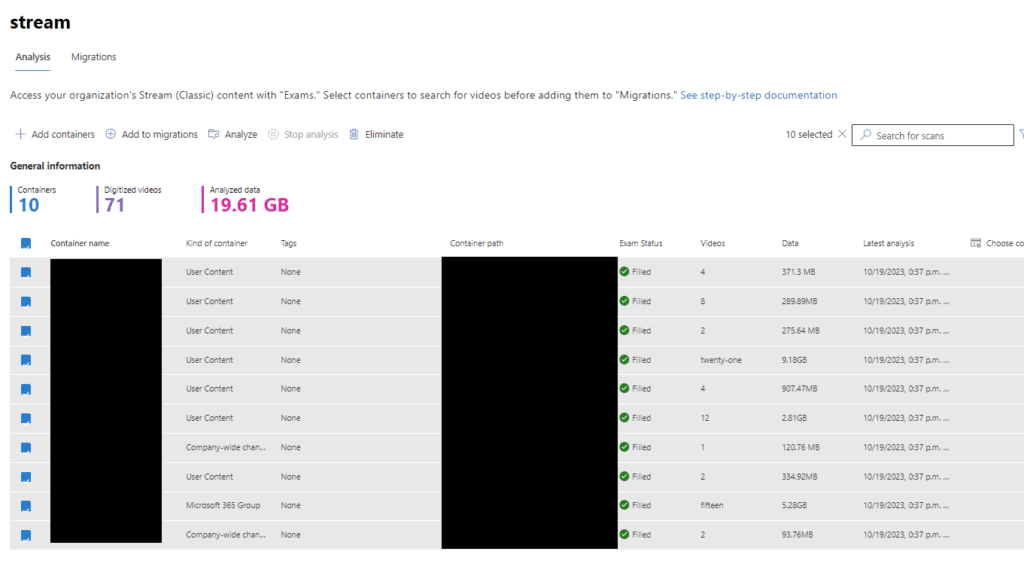
3. Classic Stream File Migration:
Once we have completed the analysis, we can click on “Add to migrations”:
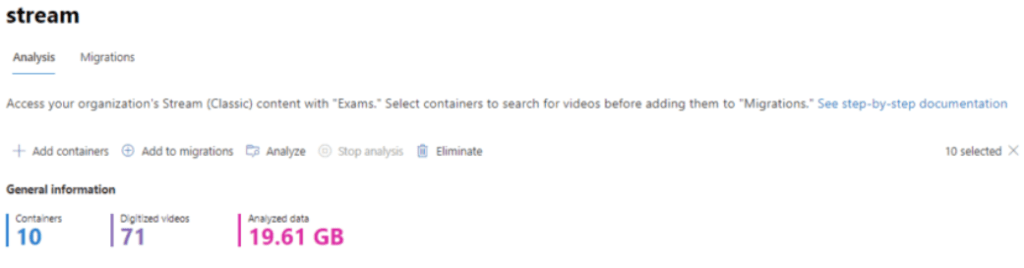
We must choose the destination where we want to save it within Sharepoint.
After a few minutes, depending on the size of said files, “completed” will appear in the “Migration Status” bar:
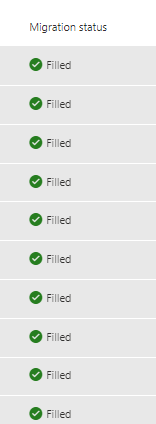
4. Checking Sharepoint Stream Migration:
Finally, we go to the destination where we had located our file paths and verify that they are there.
The folder should normally be named “Stream Migrated Videos”:
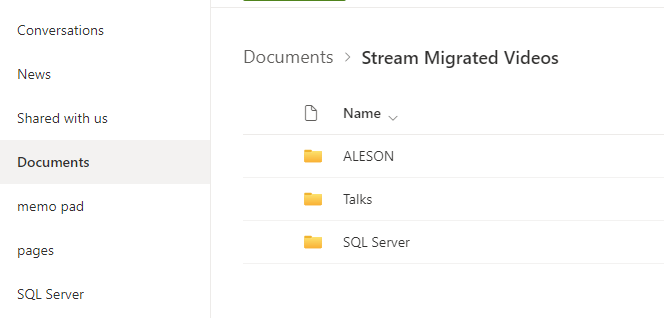
And with this we conclude today’s post. I hope it is helpful to you when working with Microsoft Sharepoint.
If you liked this article and you work with Microsoft technology, I recommend the following posts:
How to create “Peering” between networks in Microsoft Azure
4 Essential Cybersecurity settings in Azure AD to avoid a Cyberattack
How to Configure pgbackrest in PostgreSQL to back up to Azure
If you are interested in learning more about cloud environments or migrating your company’s workloads to the cloud, at Aleson ITC we can help you.
Junior Analyst

