New Microsoft Teams Functions

Today I bring you a post full of news, as we already know, every year one of the most important and anticipated Microsoft Events is held: the Microsoft Ignite. Well, this year the Ignite has brought us a lot of New Features and important news for Microsft Teams.
I have to warn that they will surely not be available to all tenants yet, but don’t worry because they will surely reach us all in the coming months.
Although the news that I am going to tell you are different and very diverse, I have tried to compile the most relevant and those that in my opinion, we were all looking forward to.
So, I’m going to tell you this news:
New Dynamic View
The dynamic view of meetings is expanded. From now on, as participants join a meeting, turn on the video, start talking, Teams automatically adjusts and customizes their layout.
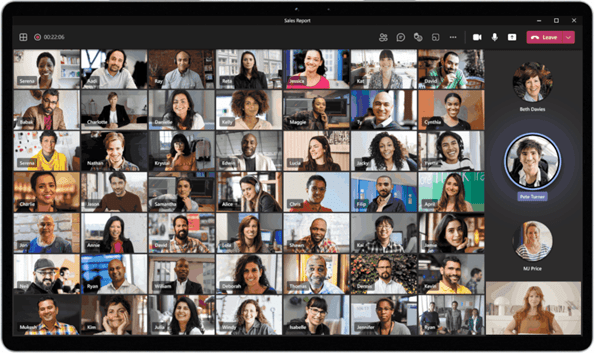
New View Option in the Top Bar
In addition to the Together mode that we already had, from now on we will find a new option in the upper left part of our Teams meeting, the View Selector. This option will allow us to see all the video transmissions which will help to have a more personal conversation with the rest of the attendees.
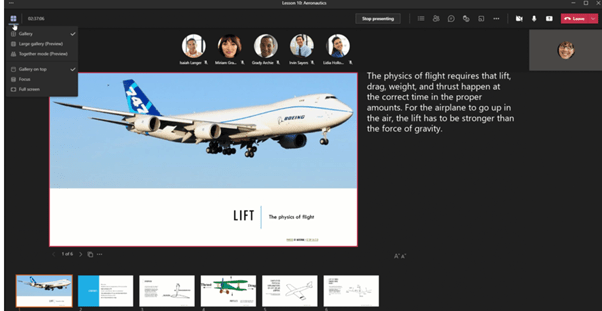
Presenter Mode
Soon we will be able to enjoy the presenter mode, in this way, it will increase the production level of our presentations and we will be able to customize the way in which the content and the transmission of the video are shown to your audience.
There will be two presenter modes available:
The Standout mode: which will show the presentation and a silhouette of the presenter in front of the shared content, as we see in the following image.
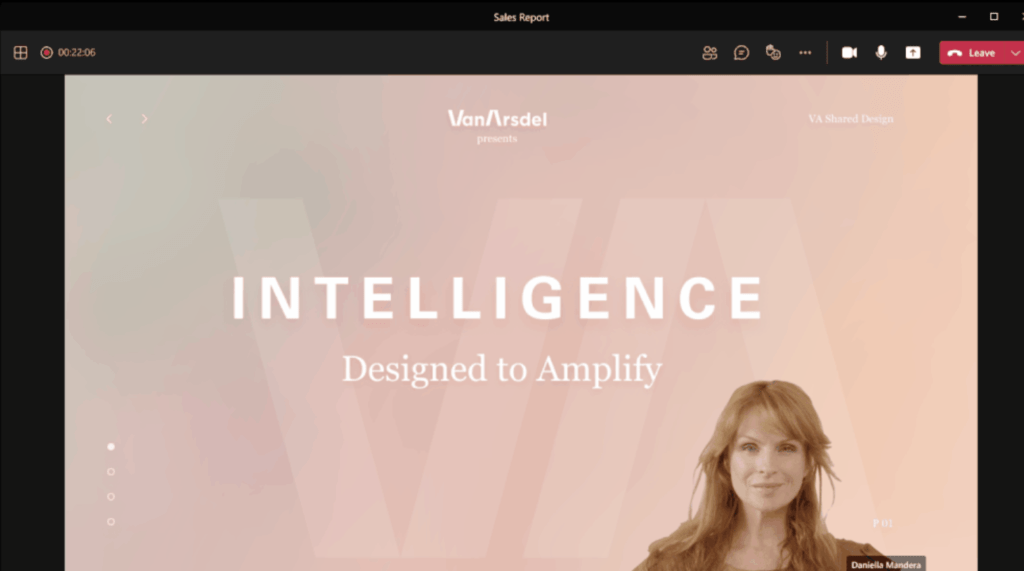
And on the other hand, we will have the Reporter mode, which places the content as a visual aid behind the presenter.
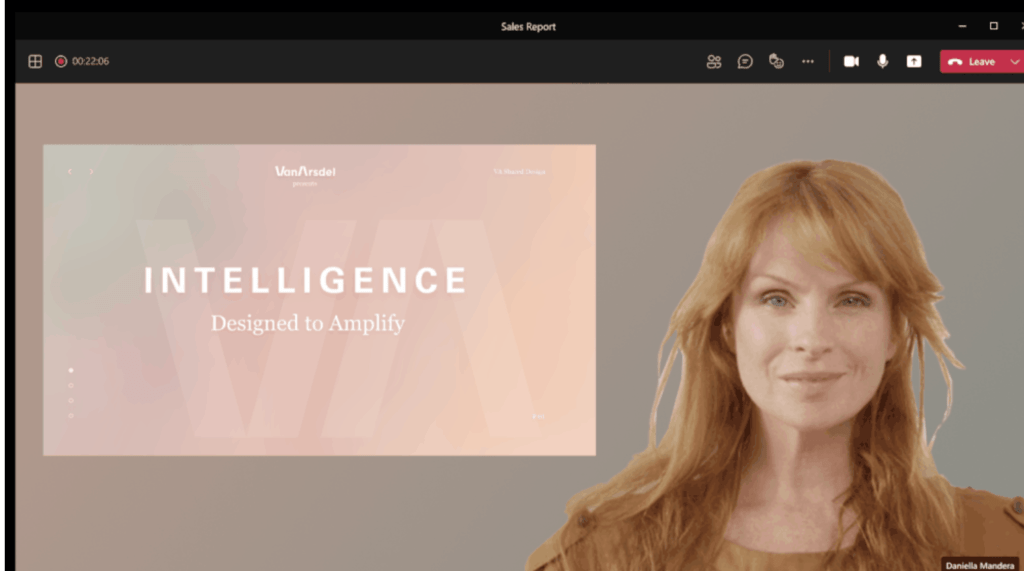
Power Point Live in Microsoft Teams
How many times have we shared the desktop or a wrong screen when we wanted to share a Power Point presentation. From now on, we will no longer have this problem. Power Point will be integrated into our meetings. As presenters, we can run meetings with a single view of notes, slides, chat, and participants.
Attendees will also be able to personalize their experience by browsing content at their own pace or by using the screen reader to consume content, allowing the visually impaired to follow the presentation more easily.
Webinars in Teams
Webinars through Teams will be available soon. Your planning will be as easy as a regular meeting.
From the calendar we can see that a new option appears: Schedule a Webinar. As we prepare a meeting or a live event, we will fill in the corresponding fields to schedule the session. A new option: Schedule a Webinar. As we prepare a meeting or a live event, we will complete the corresponding fields to schedule the session.
After registration, attendees will automatically receive an email confirmation to easily join the experience.
Also, starting this month, up to 1,000 attendees will be supported, including presentation options, live reactions, and moderation controls to disable chat, audio, and video for attendees.
Attendant Report
Después de realizar el seminario, podremos extraer los informes de asistencia para comprender cuál ha sido la participación de los usuarios, quienes han asistido y durante cuánto tiempo han seguido la sesión.
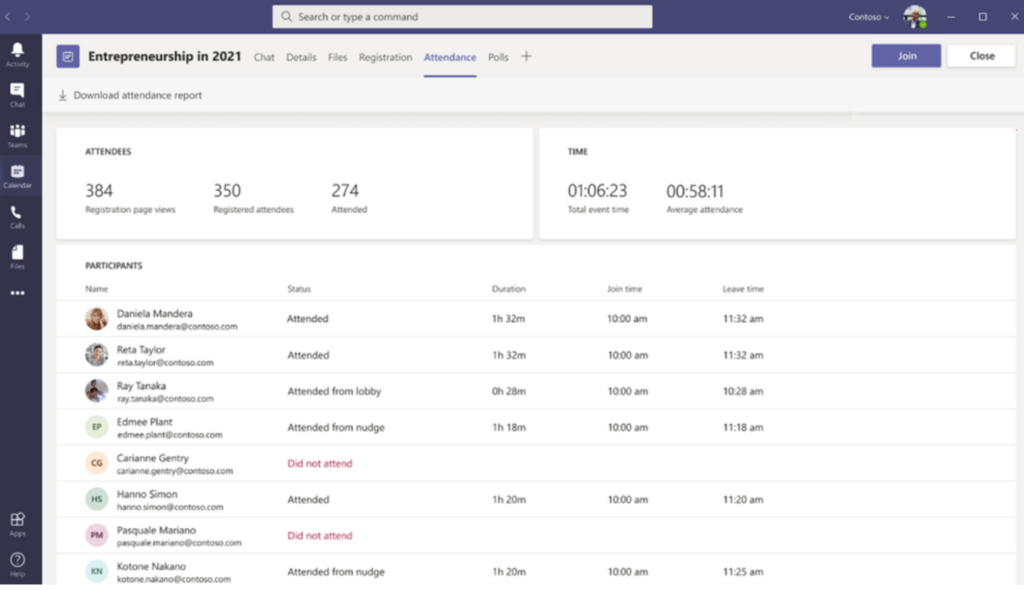
Microsoft Teams Connect
Teams Connect will make it easier for us to share channels with anyone, internal or external to our organization. The shared channel will appear within a person’s primary Teams tenant alongside other teams and channels, making it easier for everyone to access in their workflow. In the shared workspace, you can take advantage of the multiple collaboration capabilities of Teams: chat, meet, call, share and co-author documents in real time. Administrators will also have access to granular controls, allowing your organization to maintain control of how external users access data and information.
New Meeting Reactions
And finally, I would like to highlight a functionality that surely everyone already has available and that is the New reactions. Previously, during a meeting we could only raise our hands but now, the option to React with animations such as hearts, applause or smiles is already available.
And so far today’s post, I hope it helps you when you start using these new features.
If you want to know more about Teams, don’t miss these posts:
Learning How to Use Microsoft Teams Approvals
Microsoft Teams News you Should Know
If you want to increase the degree of digital transformation in your company, consult our Virtual Desktop Service.
Marketing and Communications Specialist. International Trade, Business Management, SEO, PPC.

